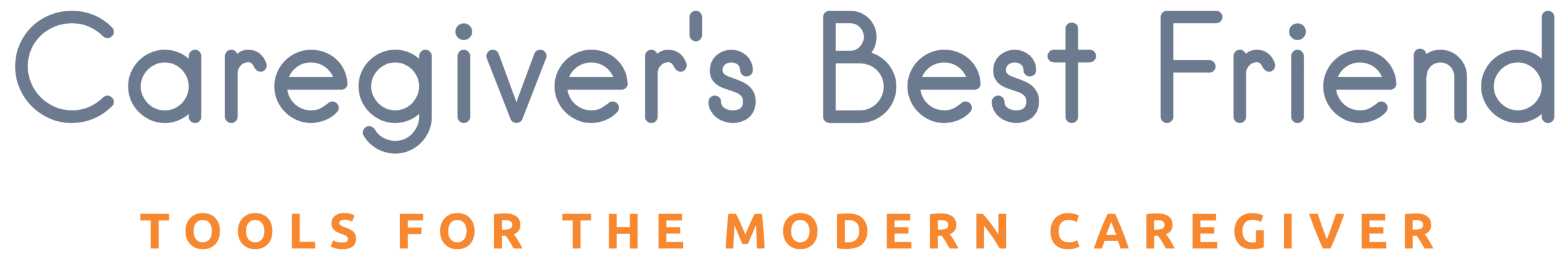Tackle everyday chores with Takl
At a Glance
Takl helps you save time by outsourcing your chores to individuals in your area who are qualified to tackle them (called Providers). The app, which is free to download, is a game-changer for caregivers like you who are not only responsible for running your own household, but your aging mother or father’s as well. You can outsource anything from cleaning boats to washing dishes and hauling furniture. If only the pricing was more consistent!
Cost: Free with in-app purchases
Available on: Any desktop. Or get the app on IOS or Android
Restrictions: Takl hasn’t made it to every state yet. So make sure it’s in your (or your parents’) area before you get too excited. 18+
It took me a few tries to figure out how to say Takl. Is it T-A-K-L? Or Ta-Kal? Or maybe Ta-Kal? And then I had my aha, wow-that-was-really-obvious moment. Takl as in tackle—modified in the typical startup way (think Lyft).
It’s a fitting name. The app allows you to tackle (or takl) your everyday chores by, essentially, outsourcing them. You pick a chore—from cleaning your bathroom to installing blinds to washing your boat (you know, for all of us who own a boat)—and the app will generate a list of “Providers” in your area who are qualified to do those jobs. It’s like Uber for chores.
I used Takl to install a numerical electric lock on my parents’ front door. In full transparency, I’m not a caregiver. My mom is still young, spry, and very capable of tackling handy work on her own. So was this something my mother could have done herself? Sure. Did she want to spend a few hours figuring it out when her to-do list was loaded with other priorities? Absolutely not.
And that’s where Takl shines. You’re not working with professionals (most of the time, although occasionally it happens) and a number of the services Takl offers are things you could do yourself, like cleaning, mowing a lawn, or organizing kitchen cabinets.
But, as a caregiver, you’re not exactly bursting with extra time. And perhaps you don’t want to be scrubbing your mom’s bathtub. So Takl is there to knock those everyday chores off your to-do list, whether they be at your parents’ house or your own.
Alright—let’s jump into the basics:
How does Takl work?
While a few years ago the concept of Takl would have been strange, even off-putting, the rise of the sharing economy has made the idea of hiring a person (and not a company) to do your everyday chores totally normal. That being said, inviting a stranger into your or your parents’ home can still be intimidating. Even if those strangers have passed background checks.
As long as you’re okay with that aspect of the service, the rest of it is pretty straightforward.
Takl organizes chores in the following 14 categories:
Assembly
Auto and Boat
Cleaning and Housekeeping
Delivery and Courier
Handyman
Hourly Help
Junk Removal
Lawn and Yard
Moving
Organization
Painting
Pet Care
TV Mount and Electronics
Seasonal
But if none of those are what you’re looking for, you can also “Build Your Own Job.”
Note: You can’t use Takl for any job that requires a permit or certificate (like plumbing and electrical projects), professional services (like lawyer or accountant), childcare, ridesharing, or anything hazardous or illegal. Read more about these in their Terms of Use.
Within each category, there are chores (i.e. subcategories). For example, Takl has the category Lawn and Yard. Within that, they have Deck and Patio, Lawn and Garden, Lawn Mowing, and Pressure Wash.
Sometimes, you have even more chores within those categories. Within Pressure Wash, there’s Hourly Pressure Washing Help, Pressure Wash Fence, and three other options. It’s a little bit like Russian nesting dolls.
I built my own job for the electric lock installation, though since then I realized there was a Replace One Deadbolt chore in the Handyman category, which would have been cheaper (by approximately $30). So make sure you’ve exhausted all the categories before you build your own.
This can be a bit time consuming if you don’t know where the chore would live on the Takl platform. Is replacing the deadbolt with a electric lock under handyman or assembly? I wasn’t sure and didn’t want to take the time to look. But you do get the hang of their organizational system as you use Takl more.
How to make an account on Takl
Note: While I signed up on their IOS app, and will describe that process specifically, you can also sign up through their desktop site and Android app, using a similar process.
There’s nothing radical about the way you make an account on Takl. It’s basically the same as making an account on any app. You can even sign up using Facebook or Google.
You begin by entering your phone number, which you have to verify with a code they will text you. Then you select your location. And voilà you’re done.
Once your account is complete, you can go ahead and set up a chore (you can actually choose a chore before you make an account and either way works fine).
How to set up a chore on Takl
Once you have an account and you’ve found the chore you’re looking for (or decide to build your own) you’ll see Takl tells you how much it will cost on the right-hand side.
Takl touts this as a benefit—you know how much a chore will cost upfront, but at the same time it can be a bit of a drawback. Especially in the Build Your Own Job category. If you don’t know how long a chore will take someone, like if you’ve never done it yourself, you can end up over or underpaying (more on this later).
Once you click on the chore, you’ll see the requirements for both Providers and Customers. It basically just tells you that you need to provide any product that needs to be assembled (like I needed to provide the electric lock) and a clean, pet-free environment, while the provider needs to provide tools and actually needs to assemble whatever-it-is correctly. It differs slightly depending on the chore.
Then you’ll decide where and when you want the chore to be completed.
You can have multiple addresses associated with your account. Like, for example, your house and your parents’ house. And you can schedule it in advance (like I did) for up to 30 days afterward or for later that very day.
You can also choose a specific time (i.e. 12:45 p.m.) or a time window like anytime between 8 a.m. and 3 p.m. If you choose a time window, the Provider will pick a specific time within that based on their schedule.
Then you add photos of the job, write up a quick description, acknowledge and accept Takl’s disclaimer, and enter your credit card information. (To further protect yourself you may choose to use a masked debit card from Privacy.com.) Quick tip: I googled “Takl coupon code” and found a code that gave me 10% off the service, so it’s definitely worth a try. You don’t pay until after the chore has been completed.
Then you wait while Takl pushes your chore out to Providers. On the Provider’s end, they see a notification for a chore, your pictures of the chore, description, location and time, and can either accept the job or reject it. They have 30 minutes to do so.
Within, about a minute, Takl notified me that someone had accepted the job. Maybe 30 seconds after that, another Provider accepted the job.
You get to choose between them. (Sometimes there are more than two. For my case there may have been more than two if I hadn’t chosen one right away.) You can see their name, picture, location, one-sentence bio and reviews to help you make your decision.
I’m sure both men I had the option of choosing would have been great, but I went for the one who had more reviews (and I honestly felt a little bad about it. How is the first man going to get reviews if no one chooses him? But I digress).
Once you have chosen a Provider, you receive a notification and you now have an “active chore” on your dashboard.
At this point, you can also text and/or call your Provider. I texted the man about the fact that I was writing this article so he wouldn’t be surprised as I hovered over him, taking notes while he installed the lock. He responded almost immediately.
A note about safety
Every Provider must pass (and pay for) a criminal background check when they first sign up for Takl. It’s completed through a third party called Checkr. (Takl also protects your safety in a few other ways, including masking your phone number and email address.)
We talked about an additional safety step—asking your Provider their name and ensuring what they give you matches what the app says—in our blog about DoorDash.
My Takl experience
Takl does not guarantee that Providers can do what they claim to do—they rely on their rating system to weed out any people who aren’t as “handy” as they say. So I was a little wary.
But my Provider was excellent. As soon as he arrived, I received a notification so I could meet him at the door. He showed up on time, was exceptionally friendly, was willing to answer all my questions (and since I’m a writer, I had a lot of questions), and still managed to install the lock in a timely fashion.
The app requires the Providers to take both before and after pictures of the job, so that was the first thing he did when he arrived, while explaining to us Takl newbies what the process was like.
I asked if he ever had any bad experiences while using the app and he thought about that a moment before shaking his head. Some chores turned out to be more time-consuming than advertised, but nothing bad. He’s hung Christmas lights, moved furniture, hauled old furniture to the dump, mowed lawns, built a barstool, mounted a T.V., and, now, installed a numeric lock. Every person he worked with was kind and fair.
He was extremely careful and detail oriented. He made sure to read the directions thoroughly, explained to me what he was doing as he did it, then walked me and my parents through how the new lock would work.
When he was finished, he took a picture, marked it as done on the app, and rated me (not to brag, but I got five stars).
I received an alert on my phone that the chore had been marked as done, had the chance to agree or disagree, and then had the opportunity to tip and give him a review and rating.
What I liked about the Takl experience
A Professional Provider
Obviously, I liked my Provider. He was professional, friendly, and fast. Much faster than I or my parents would’ve been installing the lock.
He also did a nice job installing the lock—it’s flush and tight against the door.
Takl saves you time and energy
Maybe your parents can’t do everyday chores anymore and need a little help cleaning their bathroom or doing their laundry. You know, the stuff you don’t have the time (or energy) to do for them. Takl is a good solution.
And maybe you need someone to help you with the chores at your own house so you can have more time to do everything else expected of you as a caregiver (or relax for 10 minutes? Is that wishful thinking?).
It’s also a great tool to use if you’re a long-distance caregiver. You don’t have to be nearby to use Takl for someone else.
Takl is (mostly) risk free
Takl allows you to report a chore you’re not satisfied with (they just want you to try and solve it with the Provider first). If that’s a no-go, you can contact them within 24 hours with photos and a detailed description of the situation and you might receive a refund or have the service redone (read more about it in Takl’s Terms of Use).
Other benefits of takl include:
How quickly you can get a Provider to your house (within hours!).
How easy it is to use Takl. Their interface is beautiful and very easy to follow. You never feel lost while using their app.
You can mark a Provider as a “favorite,” which makes it simple to rebook them.
You can “add work” once a Provider is already at your house. Say you book a Provider to mow your lawn, but once they’re there you want them do some weeding (and they agree, of course); you can do that super easily.
You can book a recurring job.
Every time you spend $10 you receive what’s called a “Takl check,” which counts toward your credit balance to use on jobs. It’s like a rewards program.
What I disliked about Takl
Pricing
I’ll be honest, the pricing was all over the place. There were some chores I thought were reasonably priced—most of the Handyman services—and others that seemed, well, not so reasonable.
When I first set out to write about Takl, I thought I would test it out by having a Provider come clean my two-bedroom townhouse. But that would’ve cost me upwards of $100. The pricing depends on where you live, so that number won’t be the same for everyone, but I couldn’t believe it (especially since you have to choose the size of your place by number of rooms and not square feet).
Not to mention, Takl does take a hefty percentage of the total cost. Your Provider only sees 70% of what you pay the first time you work with them (not including tip). If you “add a job” while they are already at your house, the percentage changes to 90%, which is much better, but this only happens a small amount of the time.
The Build Your Own Job category is too vague
My biggest grievance was with the “Build Your Own Job” category. I have never installed an electric lock, so I honestly wasn’t sure what it would entail and how long it would take.
Within the “Build Your Own Job” category, there are 11 sizes of jobs ranging from extra small to 7XL. Takl does not set parameters for what is considered extra small, small, medium, large, etc.
In Takl’s Frequently Asked Questions section, they say you should pick the size of the job by using “your best judgment by considering the work required and your budget.” Which doesn’t actually mean much to me.
I like the fact that you know how much a chore will be up front, but it does mean you can end up overpaying. Our Provider took less than an hour to install the lock (even with me interrupting him to talk multiple times) and it cost upwards of $100. Which is pretty expensive, especially for a non-professional.
If it was hourly, it probably would have been cheaper, but that comes with its own slew of problems.
Your best bet is to just do your best to mitigate these downsides. Take the time to see if a job has already been built and, since you do see the price upfront, decide if that seems fair to you. (Takl does later add a service fee, which for me was about $8, and you can add a tip. When you’re thinking about the price, make sure to include these in your mental math.)
Takl allows Providers to offer “counter bids” if no one has accepted your chore at its current price within the allotted 30 minutes.
Besides, spending money to save time on chores will probably make you happier, at least according to a study published in Proceedings of the National Academy of Science. And who are we to argue?
Let us know in the comments—are you always the type of person who will spend money to save time? Or would you rather just do it yourself when you can? (And if it’s the latter—how do you have time to sleep!?)