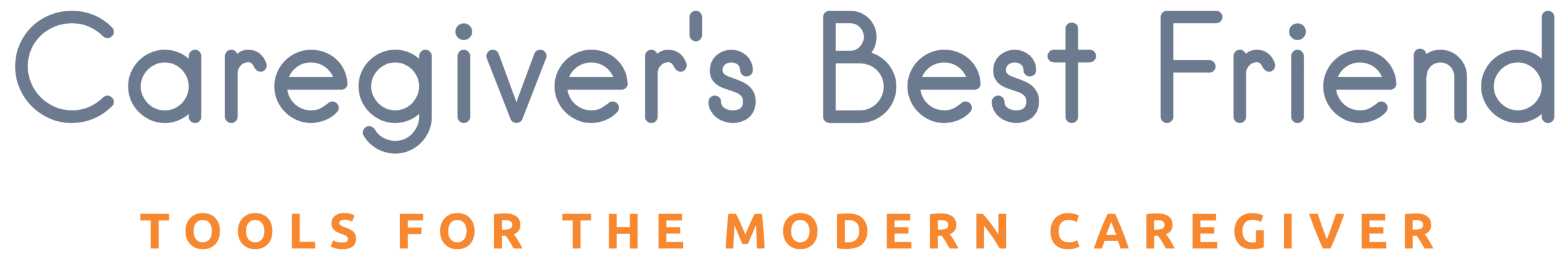Combat caregiver loneliness with Meetup
At a Glance
Meetup is a social networking platform that connects you with like-minded people in your area. You can join social groups for caregivers to meet people who are going through the same experience as you or choose a group that’ll take your mind off of caregiving altogether. And if you can’t find what you’re looking for, you can always make your own group! You may have to attend a few "dud" groups before you find one you like, but overall it’s a great way to help combat caregiver loneliness.
Cost: Free with in-app purchases
Available on: Any desktop, iOS or Android mobile device
Restrictions: Must be 18 +
Loneliness is one of those icky feelings we don’t like to talk about in society. We like to pretend loneliness doesn’t exist—or rather, it does, but for other-people-who-are-certainly-not-us.
But feeling lonely doesn’t mean that you’re weird or anti-social or less-than. In fact, it means you’re pretty normal.
Especially if you’re a caregiver.
Being a caregiver changes everything. It can flip your world upside down. Suddenly, you’re worrying about making sure your aging parents are eating, researching ways to manage prescriptions, and juggling 500 doctors appointments a week (okay—I’ll admit 500 is a bit hyperbolic, but barely).
You simply don’t have as much time as you once did to see family and friends. And when you can squeeze in drinks or dinner, having this new, huge responsibility can cause feelings of distance between you and a friend who just doesn’t understand what you’re going through.
That’s where finding people who do understand can be such a gift.
Of course, support groups exist for this very purpose. But if you can’t find a support group in your area—or want something a bit more low key—might we suggest Meetup.
Meetup is a platform that connects you with people in the real world. (It’s technically a social networking app, but vastly different from Facebook or Twitter). You join social groups, like one for caregivers, attend their events, and—hopefully—make like minded friends. If a specific group doesn’t exist in your area, you can make one of your own.
It’s a bit like online dating—only for groups instead of individuals.
But Meetup isn’t only useful for meeting other caregivers—there are a litany of other benefits.
The Benefits of Meetup
Enjoy lighthearted nights out
Like I mentioned above, a major benefit of Meetup is to find people who are experiencing the same highs-and-lows of caregiving as you are. (You can do this by either joining or creating a caregivers group—more on that below.)
But maybe you are tired of talking and thinking about and breathing caregiving. Meetup has hundreds of groups (maybe less, maybe more, depending on where you live) focused around all sorts of topics. If you need a light-hearted night away, you could try attending one of these groups’ events.
In my area, I have found groups with focuses ranging from 50+ singles to skiing and outdoor adventurers to wine-lovers to fitness fanatics to board game enthusiasts.
The organizers of the groups organize events either on a consistent or totally random basis. You RSVP to these events on the Meetup website or platform.
Maybe you can’t commit to attend a book club every single month—you don’t have to. Some groups ask you to attend consistently, but most don’t. If you just need a night out, fully immersed in something that is not caregiving or parenthood or work, attend that book club and then don’t go back for another six months if you don’t have the time for it.
Meetup is flexible—allowing you to have some fun with people who have similar interests on your terms and your schedule.
Alleviate your aging parents’ loneliness
As people age their social circles often shrink or, even, disappear. Especially if they live alone. If you don’t have the time to always be around, your parents’ loneliness could even be a source of guilt for you.
As long as your mom or dad are able to still leave the house—signing them up for an event on Meetup can help them create new friends, or, simply have people to talk to.
Depending on where you live, there could be a group already created for this purpose (or you could make one). But if you would rather—or your parents would rather—they could just attend a regular group and spend their Tuesday nights playing board games or talking about Game of Thrones. If your parents can’t drive, you can always order them an Uber.
Meet friendly people
People who attend Meetups are actually there to meet people (go figure) so they tend to be friendly. I’ve never had that nagging feeling that I was an outsider at any Meetup event. In fact, it’s always been the opposite.
People are eager to see a new face and are, thus, exceptionally welcoming. Meetup tends to bring together people of all ages and backgrounds (except for groups that are specifically for 20-somethings, seniors, women etc). And no one cares if you’re the youngest—or the oldest—in the group.
My personal experience with Meetup
While I am technically a member of eight groups, I’ve only attended the events put on by three so far. Two of the three have become a regular part of my routine. The first connected me with a small group of writers and, while the group is currently on hiatus, I always looked forward to Saturday mornings spent with other creatives who understood what it was like to be in the writing trenches.
The second—a book club that’s actually a chapter of a larger organization not only introduced me to books I would normally never pick up, but to a great group of women I have so much more in common with than a love of reading.
And the third…well that one was a dud. Okay—“dud” may be too strong of a word. I don’t regret attending the event.
But it was hosted by a small business who wanted us to buy its service. The hosts were incredibly nice—and there was some beneficial networking involved—but it wasn’t what I was looking for when I signed up for the event.
Companies have found Meetup, and while that’s all good and well, make sure you take note of who your host is—and if they are representing a business—before you go. Company events aren’t intrinsically bad—in fact, they can be really great—but it will have a different vibe than a group of people who are all just people looking to make friends.
And that’s the great thing about Meetup. You may have to attend a few “duds” before you find your match, but you have so many options, you’re likely to find one that works for you.
How Meetup works
Alright, so now you know why you should sign up for Meetup, let’s talk about the how.
How to set up an account
Go to Meetup’s website: www.meetup.com or download the app. (I signed up on the app—so I will be explaining that process specifically, but signing up on your desktop will follow a similar process).
Meetup first prompts you to choose from a selection of interests so they can show you groups you may like. They break it into general interests, like tech, then into specific categories like “mobile tech.”
Then, Meetup will generate a list of suggested groups that are within a certain distance from your location (which you either give them or they get from your phone with your permission) and match your interests. You can choose between 2-100 miles or “any distance.”
It defaults to within 25 miles, which is what I’ve kept mine at. You can change your location at any time.
You’ll always be able to find a list of Meetup’s suggested groups. So don’t feel like you need to scour all these suggestions right away (and people are always adding new groups, so I check back in frequently).
After you go through this process, you have to officially sign up using Facebook, Google, or any email address.
You’ll create a profile—including your name, a picture, your age and your gender (your name and picture are not optional, though the other two are).
Then you will be taken to your homepage where you will see “your groups” and “your calendar.” Your calendar lists all the upcoming events from your groups or Meetup’s suggested groups.
To find more groups to join, click the “explore” tab on your desktop or in the app and you will, once again, see a generated list of groups according to the parameters you set. Meetup will also periodically email you group suggestions.
How to join a group
Once you click on a group, you’ll be taken to the group’s homepage.
The homepage has the title of the group, its description, where the group is located (generally), the name and profile pictures of the organizer or organizers, the number of members, a list of upcoming and past events with how many members did or will attend, and group reviews.
There can be public or private groups. If a group is public, in addition to the information above, you will also see the usernames and profiles of all of the group’s members, the location of past and upcoming meetups, and group photos, if applicable. There is also a “discussion” tab, where you can see any conversations people in the group have been having through the Meetup platform. If the group is private, you’ll only be granted access to this information once you are accepted into the group.
The best groups (in my opinion) have many active members and have been going strong for years.
To join both a private or public group, click on the pink “join this group” button.
What happens next depends on how the organizer(s) set it up. Sometimes, you’ll automatically become a member and the pink button will say “you’re a member.” Other times, your request will be sent to the organizer who will have to accept your request. Then the pink button will turn grey and say “membership pending.”
Other times, you will have to answer a few questions and introduce yourself to the group after you request to join the group. For example, I am a member of an outdoorsy women’s group. They asked me what types of outdoor sports I was interested in as one of their questions.
Once you have been accepted into a group—or simply joined it—you’ll see your groups on your profile and will see a timeline of all those groups’ upcoming events on your calendar (plus the events of some suggested groups).
How to make your own group
If you can’t find a group that you’re interested in, or if you just have a great idea for one, then you can make your own group fairly easily. (Full disclosure: I have never made my own group. So I can only walk you through the process as I’ve researched it).
If you’re on your desktop, you’ll see “start a new group” on the top right hand corner. If you’re on your phone, it’ll say “+ new group.”
There are four initial steps:
Enter the location of your group.
Enter what general category your Meetup will belong to from a selection of hundreds (like gardening, seniors, writing etc).
Name your group and describe what your group is all about. Writing a description is always tricky—so Meetup helps you out with some great example descriptions.
Agree to Meetup’s “what it means to be a Meetup” guidelines. Meetup asks all of its groups to adhere to their community guidelines.
Once Meetup approves your group, you’ll be able to organize events. The hardest part of this can be choosing a location. Some suggestions: coffee shops, restaurants, breweries, etc. The only caveat for all of these locations is that it’s only polite if you and most, if not all, of your attendees buy something from that place.
My book club, for example, meets at a different brewery every month. They make sure the brewery has parking nearby in a parking lot, so people don’t have to worry about street parking, and that it has plenty of space to accommodate a large-ish group. They always call in advance to give the brewery a head’s up, and most of us buy dinner and a beer while we’re there. My writing group reserves a space in a coffee shop and we all chip in for the reservation fee, in addition to buying a cup of coffee.
Depending on your group, you also could have rotating locations. For example, I belong to a make-friends-of-a-similar-age group and most of its events involve attending events in the local community, like art bashes. So we would all meet at that art bash.
As the organizer, you’re able to schedule your events months in advance, which I personally like to see when I check out groups, so I can block off some time in my schedule. You’re also in charge of who can belong to that group.
Additionally, you’re allowed to charge “dues” for your groups or charge for events, which can offset the cost involved with being an organizer (how much it costs to be an organizer depends on a few different factors). Letting people have a free trial is an option so they can get a taste of what your group is like before they pay for it.
If a group does charge dues, or fees for events, they tend to be on the smaller side. I pay $5 every time I attend a book club meeting.
It can be tricky to get people to actually attend your events (and keep attending them). Meetup has some advice on their frequently asked questions page for organizing groups and events. They also have their own advice on creating a group.
Staying safe using Meetup
Meetup itself doesn’t conduct background checks on its members, nor does it verify the accuracy of statements made by members (read more about this on Meetup’s Terms of Service). If you do have a concern about another member, you can and should report them.
Staying safe using Meetup boils down to using your common sense. If you show up to an event and it doesn’t look safe, turn around. Most Meetup events do meet in public—like a coffee shop, brewery, restaurant and the like. There are some that meet at people’s homes, or less used public places like parks, which you may decide isn’t for you. You can also see how many people are attending an event before you go—and you may decide not to show if no one else will be there.
You can read more about safety on Meetup’s website.
So is Meetup the cure to caregiver loneliness?
Loneliness is a complicated emotion that can arise from a variety of unique circumstances. It can arise simply because you may miss the person your mother (or whoever you’re caregiving for) used to be. It can arise because your friends stop wanting to hear you talk about caregiving. Or it can arise when an illness is involved and you—or who you’re caregiving for—can’t, or rarely can, leave the house.
Meetup—of course—can’t alleviate that pain.
However, if you are able to get out of the house on occasion and, better yet, if your parents can too, then Meetup can definitely help.
You can use the platform to spend time with other caregivers who understand what you’re going through, or simply have a night out to forget all about caregiving. Or maybe you’ll get Mom or Dad excited about knitting again with a Seniors Knitting club.
Let us know in the comments if you’ve ever tried Meetup. Did you like it? What are your tips?